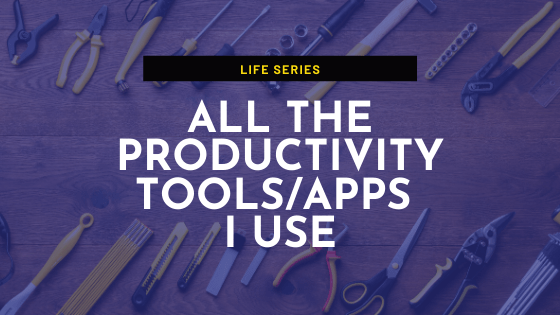“Focus on being productive instead of busy.”
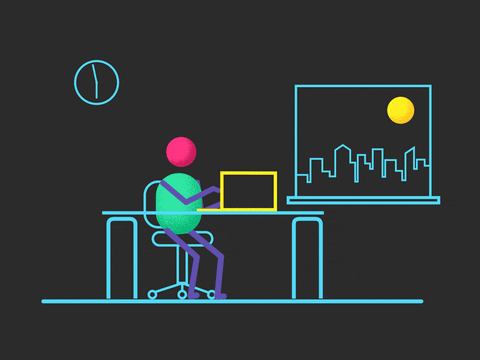
When you start a business, the only thing you start valuing later is TIME.
You get over money concerns and focus more on how you can save your precious time.
For the same, you hire employees to do your work. You essentially buy their time in exchange for money.
Making sure you have enough time left on your hands to focus on growing your business.
In simple terms, Productivity is basically optimizing your time to maximize your efforts.
Here is the list of all productivity apps that I use:
1. To-Do List App
You can efficiently use your time if you have your To-do list prepared.
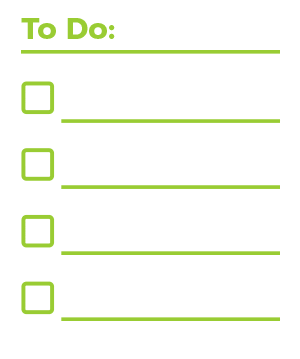
I can’t stress over how many times making a to-do list previous night has helped me achieve maximum tasks the next day.
Even if you do this method for 3-4 days, you will see the results yourself.
I have tried many To-do list apps like wunderlust, todoist, google tasks, and much more.
The one I stuck with is:
Available on all the platforms you can think of.
This is the app where here I add my tasks from the desktop (chrome extension) and simple android app to keep up with the deadlines.
The best thing about tick tick is I can add 1 more person and manage the project and tasks there.
When you grow, it’s crucial to set systems and processes in your daily as well as professional life.
I usually sync my Google calendar to Tick tick using Zapier. This helps me have meetings as tasks and I get reminded on my mobile about 30 minutes before every meeting.
The stupidest app I found is Todoist and yet one of the top apps in the category.
Todoist doesn’t even send push notifications! You have to pay extra to get reminded!
Are we living in the 2000s?
Tick tick gives me 2 “FREE” notifications which I can customize anytime!
I have paired it with my MI band 4. Whenever I am not beside my mobile, I get a notification on my band.
Anyway, this is THE BEST to-do app I have found – hands down and recommend it without a doubt.
2. Dynalist (Documenting my learnings)
Available as App and Windows App.
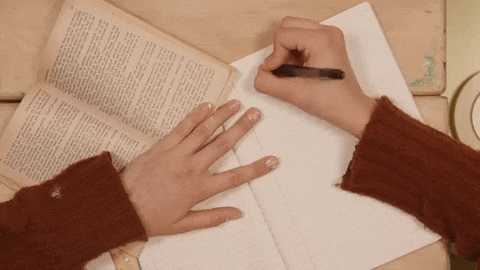
I recently discovered dynalist through this video and has been a game-changer in terms of documenting my learnings.
You cannot just rely on your mind for information for years. At some or the other time, you will have to start documenting everything.
You can use Dynalist to do that. They have a document like structure and you can even go fancy like highlighting, headings, fonts, colors, sizes, and much more.
I usually document my learnings from different experiments that I run in facebook ads inside dynalist.
The next time you take an online course, try documenting it in Dynalist. Write your key takeaways and again come back to the document whenever you need to brush up things.
I am not really fond of their android app but you can give it a shot.
3. Google Chrome Bookmarks – A True Time Saver!
The most cluttered and un-used productive feature of a browser!
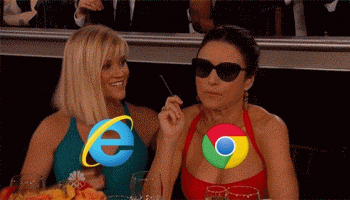
Trust me,
You don’t want to ignore the power of bookmarks.
We usually access the same set of websites daily. Be it youtube, some online course learning website or google.
So why not do it in one click instead of typing the URL.
Yes. Bookmarks are time savers when it comes to accessing websites. I have a long list of bookmarks of websites that I need to access daily.
You can even group the websites inside a specific folder if you lot of websites to visit daily.
Side-note: Chrome and Brave Browsers are the best ones and you need to enable the Home button as well as the bookmarks tab.
4. Live Transcription by Google
Available – Android App
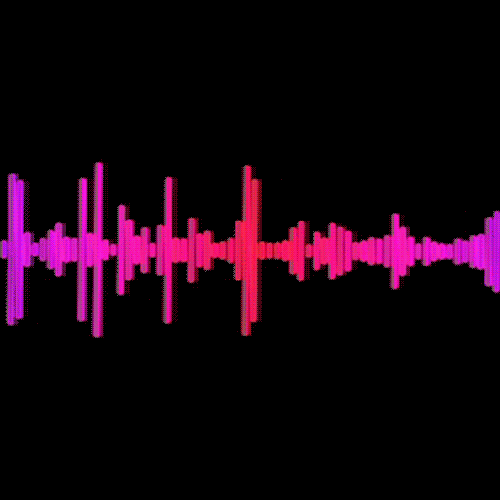
I discovered this app randomly while browsing the play store.
So this app is from google and it will transcribe whatever you say into text.
By far the most easily accessible text to speech app.
You can also do this in Google docs however this is much more accessible on mobile.
For writing the following blog post, I used this app to spit out all my thoughts and then copy-paste them on Grammarly and edit.
If you want to write something quickly, use this and spit out all your thoughts first and later edit or add points as I did.
5. Grammarly – My FREE Grammar assistant
Available – Chrome extension, App and Web app
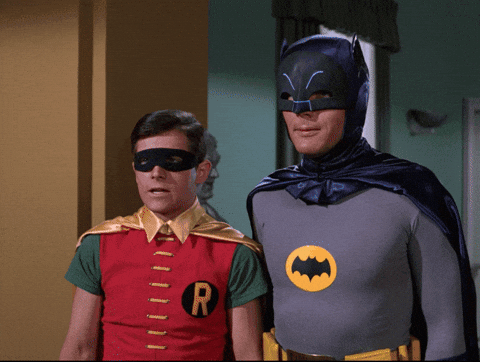
This is my go-to grammar checker when it comes to blogging. It can check for all spelling mistakes and simple grammar errors.
The paid version helps detect plagiarism and sentence structure but for starters, this is enough.
I usually write/record content and then paste it on Grammarly.
Edit the spelling mistakes and upload it on the blog.
P.S – I do forget to proofread sometimes.
6. Google Calendar
“Someone rightly said, if it’s not on your calendar, it won’t get done”
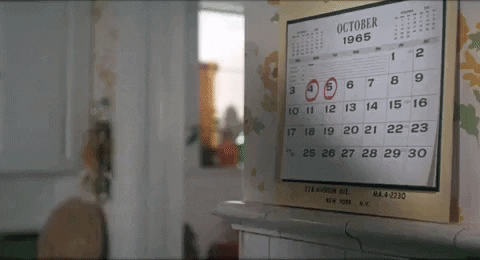
I ignored using the calendar for managing everything and used to write down the timings of meetings.
With Google calendar, it’s much easier to stay updated and I treat the calendar as my boss. Whenever I have to commit my time to someone or some tasks, I usually look up my calendar.
I usually have my meetings, any important offline tasks, or follow-ups on my calendar. That’s it.
No To-Do list items on your calendar!
Do not take your Calendar lightly!
7. Pushbullet
This is a blessing for Android users. Kind of old app but very helpful in sharing files across devices.

They have a chrome extension, mobile app, and web app.
When I used to run the agency, this was so convenient to share creatives and files with my partner and take reviews.
You should definitely use this app if you share files from desktop to mobile.
It is like an Airdrop for Android!
8. Focus – Be Productive App (Blocking access to mobile)
Available- Android App

I should be using this app frequently when I work but I don’t. This app literally locks your phone for a specified interval.
This app also can allow usage for 30 seconds if you have any important message to reply to which sometimes is a lifesaver.
Normally for complete mobile lock except calls and camera, I use Zen-Mode of One Plus.
9. Loop Habit Tracker (Tracking my progress)
Available – Android App

“Tracking helps you stay focused on what’s important to reaching your goal”
If you are looking to form new habits, be it learning a new language, workouts, diet, or writing 2 posts a week, you should be using a Habit tracking app.
This app will help you track and be accountable for your daily habits.
This is a screenshot from my SuryaNamaskar Habit back then,
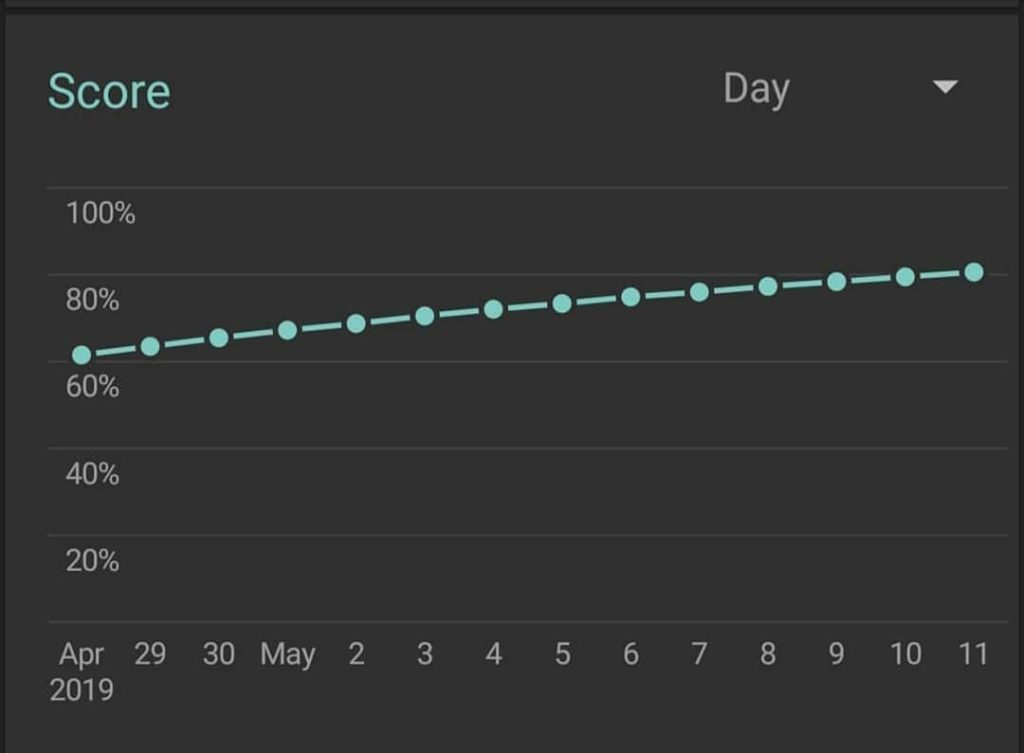
10. ClickUp
Available – Android, Web and App
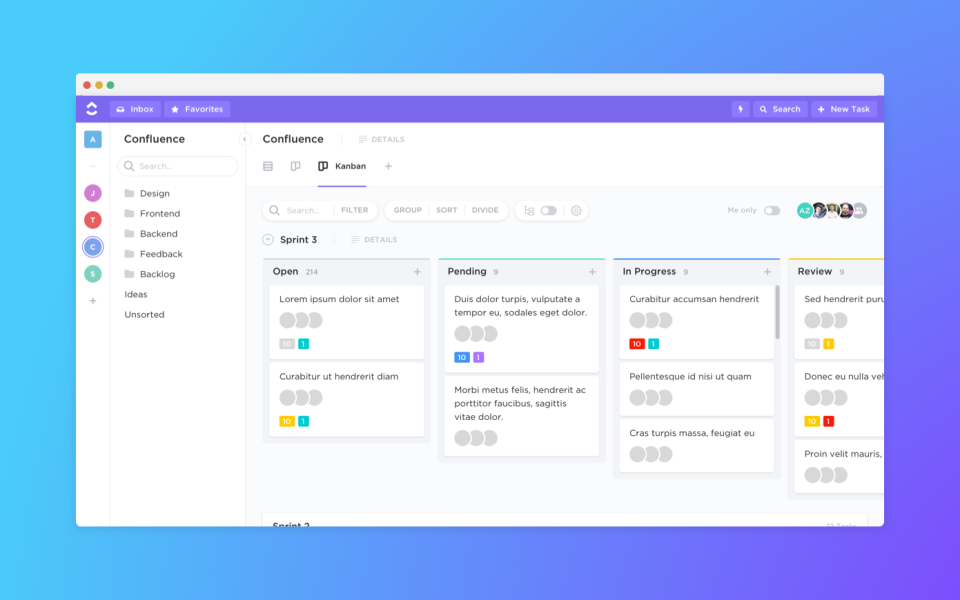
This tool was discovered at workplace first so the majority of freelance projects are handled here.
If you have team members to manage, be it 3-4 or 10, ClickUp is all in one tool!
It can be your to-do list, notes taking app, Trello, and slack!
It’s simple and easy to work with. If you have a team, switch to t his affordable tool.
The android app is still not that good but they have a great team on board which is introducing many new features every week!
Worth a shot.
11. Calendly (Optional)
Available – Web App
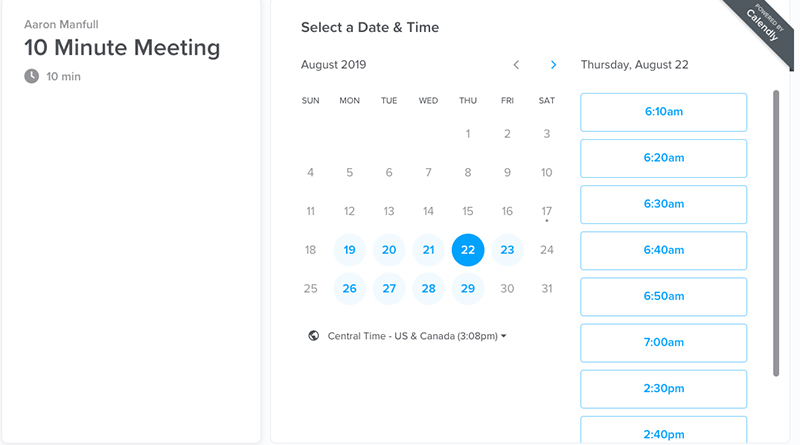
If you manage everything on the calendar, calendly is the best app to manage your appointments.
As a freelancer or digital entrepreneur, this is a must-have tool for scheduling meetings with your team members as well as clients.
Coming to the final one,
12. Notes – Default Notes App
Notes taking is one of the most productive things you can do. It can be listing all your to-do lists, plans for the future, documenting your leanings.

I use One plus 7’s default notes taking app which is simple and has reminders as well.
I usually save notes that I want to have quick access to.
Be it copy-pasting my address, sending bank details, any follow-ups that i need to do, any money that I am yet to receive. So basically any note that I quickly want to take.
You can use your default notes or opt for apps like:
- Google Keep – Again Simple and solves the purpose
- Evernote – Advance notes taking (tried but has too many features)
So these are the tools I use to boost my productivity.
I will keep updating the list from time to time.
Thanks for reading!
If you have any recommendations and suggestions, do drop them in the comment section below.